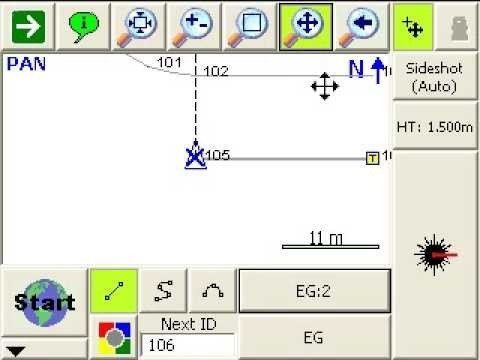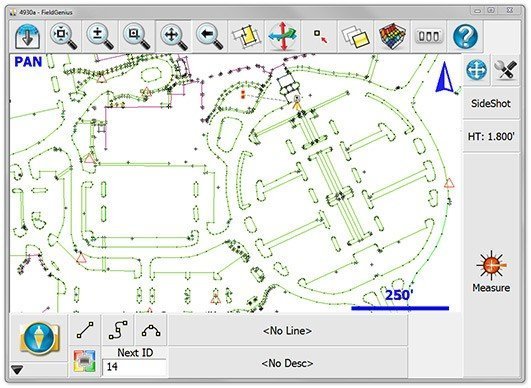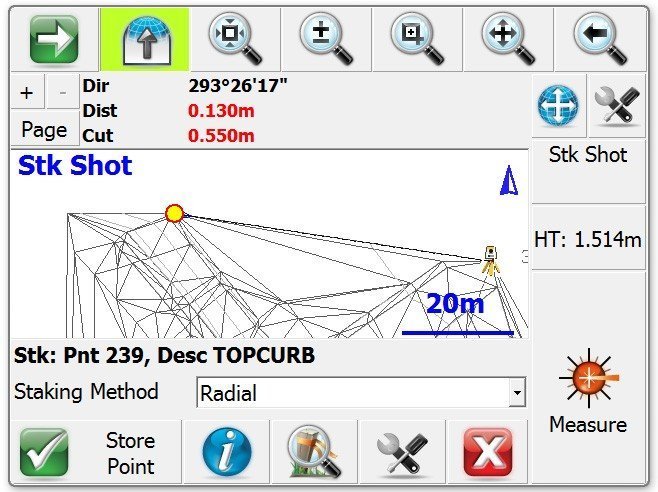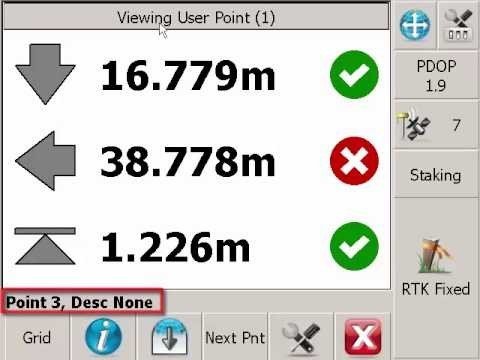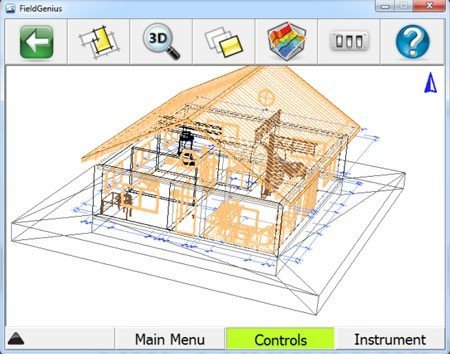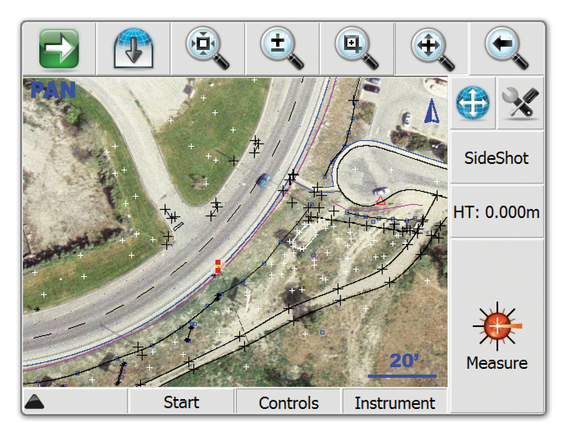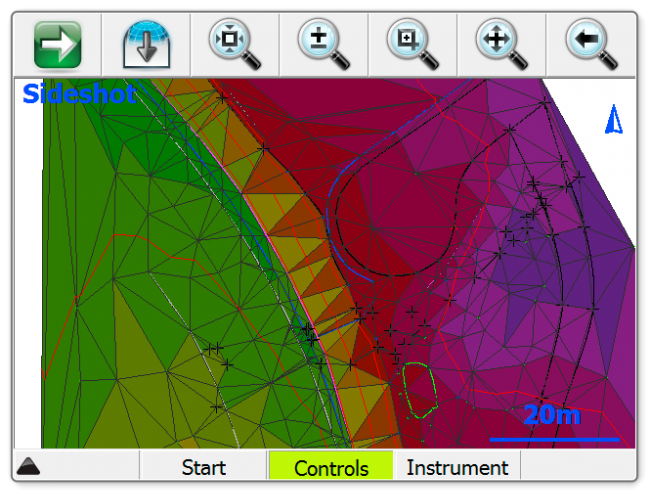MicroSurvey FieldGenius V11
MicroSurvey FieldGenius delivers you a powerful data collection software for all your daily surveying tasks in the field. FieldGenius gives you a competitive advantage in the field. Some of our customers have reported up to a 30% reduction in the time it takes them to complete a job because of the advantages FieldGenius offers.
Download Version 9 user Manual – fieldgenius-EN_Manual
MicroSurvey FieldGenius V11 is the most productive and easy-to-use data collection software solution ever!
If you are new to FieldGenius, you will be impressed by its graphic user interface, one-screen graphical stakeouts, easily deciphered raw file that you can edit, powerful COGO tools, DXF file support, streamlined connection to your instrument or computer, multi-point resections, roading, training movies, and the easiest, most powerful linework tools in the industry.
FieldGenius supports all common RTK GNSS and generic NMEA receivers, as well as all standard and robotic total stations. With direct support for LandXML, you can stake to DTM surfaces or cross sections from your designed alignment. Real time surface generation allows you to compute volumes instantly.
FIELDGENIUS HAS EVOLVED INTO THE MOST POWERFUL AND PRODUCTIVE DATA COLLECTION SOFTWARE
What sets FieldGenius apart from the competition?
- Code-free linework: Linework is created automatically without entering codes and is instantly displayed, eliminating the need for a separate sketch. No need to connect the dots back at the office.
- Advanced display with live graphics and intuitive interface. Logical icons, customisation toolbars, smart objects, and easy-to-use GPS and total station controls. Standard or high-definition devices!
- Easy stakeout: Choose between graphical compass, grid, and map staking modes to easily stake out points. Viewing direction can be adjusted based on your preferences.
- Productivity tasks: Customize your data collector by assigning commands to your keypad keys.
- Calculating tools: Access the built-in RPN calculator from any edit field and easily use surveying calculations.
- Plus advanced roading, surfacing, slope staking, smart points, DXF & LandXML import/export, and full robotic and GPS support. FieldGenius is the choice of organisations that value productivity.
MicroSurvey FieldGenius V11 The Features You Need
Total Station and GPS Support
FieldGenius V11 Supports all popular conventional robotic total stations, as well as most RTK GPS Receivers
Powerful Road Module
FieldGenius roading module is the most powerful and easy to use roading available.
All The Staking Tools You Will Ever Need
FieldGenius includes staking commands for points, lines, arcs, alignments and 3D Surfaces.
Works With Tablets and Desktop PC’s
Not just for mobile devices & data collectors – it works great on windows-based tablets as well.
It’s Easy To Use
The Tap’n Survey interface allows you to take shots, stake points, edit coords, stake a line, or any of the things you do all day long.
Code-Free Connectivity
Line connectivity is not a feature code dependant. a single line may be made up of points having difference feature codes
Painless Data Transfer
MicroSurvey’s ActiveSync support automatically connects with FieldGenius to show you all the projects on your device. Upload and download with a mouse click
Automate Total Station Measurements
New MultiSet workflow designed for Robotic Total Stations – Configure the multiSet and watch as the measurements are collected
Advanced Display
Improves the ease and speed of your survey data collections.Details of each shot can be displayed in a small pop up window in your drawing
Contouring, Surfacing and Volume Calculations
Create accurate contours in your hand. One tap functionality. Modelling could not be easier
Superior Data Import
More data imports thank other software. Our RW5 support allows you to take a RAW Files out of a TDS data collector and reprocess it into coordinates
Custom Toolbars
Custom instrument control toolbars for GPS and Total Stations on the main interface minimises the need to dig into menus for common toggles and settings
For More Information Click here to Learn More – FieldGenius
Get in touch